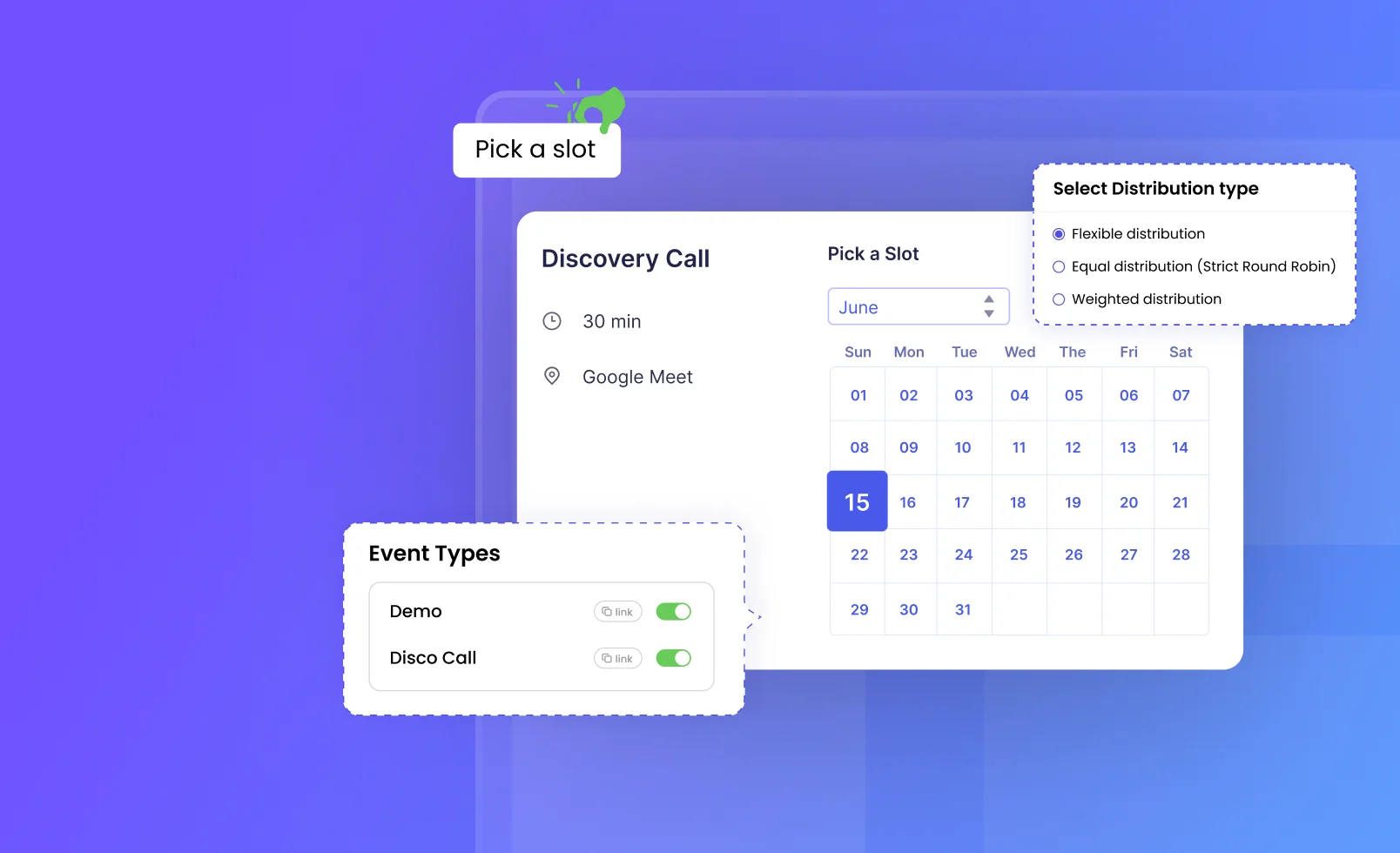Booking meetings are the core of any outreach process.
When you strike a connection with a prospect, you exchange a few emails to find an ideal time to meet. But usually, you just get stuck between “When are you available?” and “Let’s try next week.”
Or, your prospect tries to book a meeting on your website. They submit a form, and you reach out to them via email. Then, you’re back to the email back and forth.
The truth is, you’re not getting in touch with them as soon as they show interest. This means they are more likely to forget about you, change their minds, or worse, go to your competitors.
Wasted Time + Loss of Interest = Pipeline Loss.
This is where Schedule IQ makes all the difference.
Schedule IQ is your end-to-end meeting scheduling platform — book meetings with prospects at the peak of their interest.
Why Schedule IQ
Say Goodbye to Email Back-And-Forth
Studies show that it takes an average of 8 emails to book a meeting. With Schedule IQ, you can reduce this to one link. Send a meeting invite link, or allow your prospects to access your calendar to pick a time that’s most convenient for them.
Improve Lead Response Time
While browsing through your website, prospects may want to contact you to get more information. Schedule IQ helps you capitalize on this intent by allowing you to embed calendars in your website. This way, your prospect can book a meeting with you, and you can reach out to them at the moment of their interest.
Match the Right Prospect With the Right Rep
Schedule IQ routes your prospect to the rep they need. For example, suppose you provide services for startups as well as enterprises. You have a prospect fill out a form on your website, and they’re likely an enterprise. So, you need to direct them to an enterprise rep.
With Schedule IQ, you can do just that. No more scrambling to find the right rep the prospect should speak to. Allow your prospect to pick the time on the best rep’s calendar.
3 Ways Schedule IQ Makes Booking Meetings Easier
Schedule IQ supports both Google and Outlook Calendars. Once you’ve connected your preferred calendar, your meeting link is automatically generated.
Create Recurring Events
Schedule IQ creates default event types for any kind of meeting you might schedule with prospects. For example, discovery and demo calls are staples for all sales teams. So, it’s easier to create a standard meeting that you can reuse any time you’d like. With this, you eliminate the need to create new meetings every time you need to connect with a prospect.
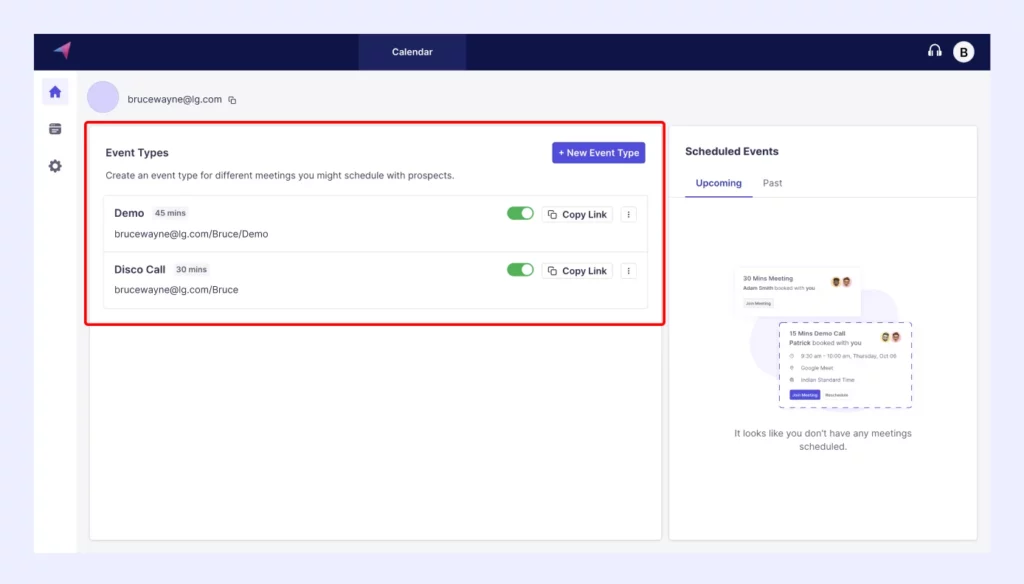
Attach Meeting Forms On Websites
With Schedule IQ, you can add your calendar to your website. Once you select “Website Embed,” you can create your own form or import existing forms.
You can customize forms to your requirements by adding headlines and descriptions, along with questions you’d want your prospects to answer.
Mention the name and duration of the meeting. Your link will auto-generate, but this is customizable as well.
Select your routing logic - flexible, weighted, and strict (more on this below).
Confirm, and then you’re good to go.
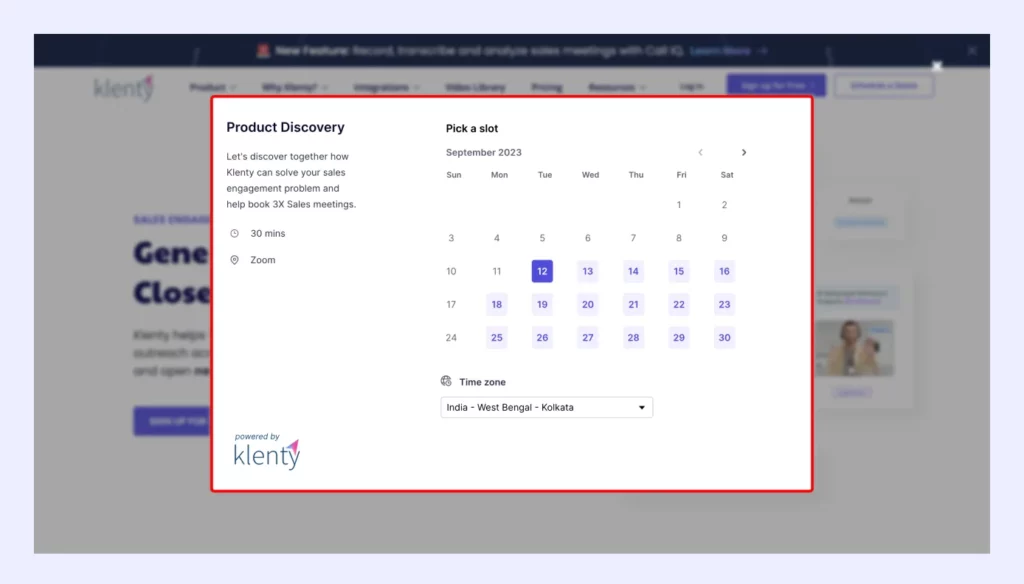
Route the Right Prospect to the Right Rep (Routing Logic)
Say your prospect wants to book a meeting with you on your website. How will you know which rep is free? And what if there’s a new rep on your team, and you want to start them off slow? If your prospect already knows someone on the team, how can you make sure that only their calendar is displayed to the prospect?
Don’t worry. Schedule IQ has an answer to all your questions.
Schedule IQ offers 3 routing techniques:
- Flexible Routing: With this technique, you can distribute meetings randomly across team members based on their availability. So, if Rep A has a free slot, Schedule IQ showcases their calendar.
- Strict or Equal Routing: Strict distribution method allocates meeting slots across team members equally. So if Rep A has 3 meetings in their calendar, Schedule IQ will match the same for Rep B.
- Weighted Routing: This technique lets you route meetings based on pre-defined weightage. Suppose Rep A is more experienced than Rep B, so for every meeting Rep B gets, Rep A gets 5.
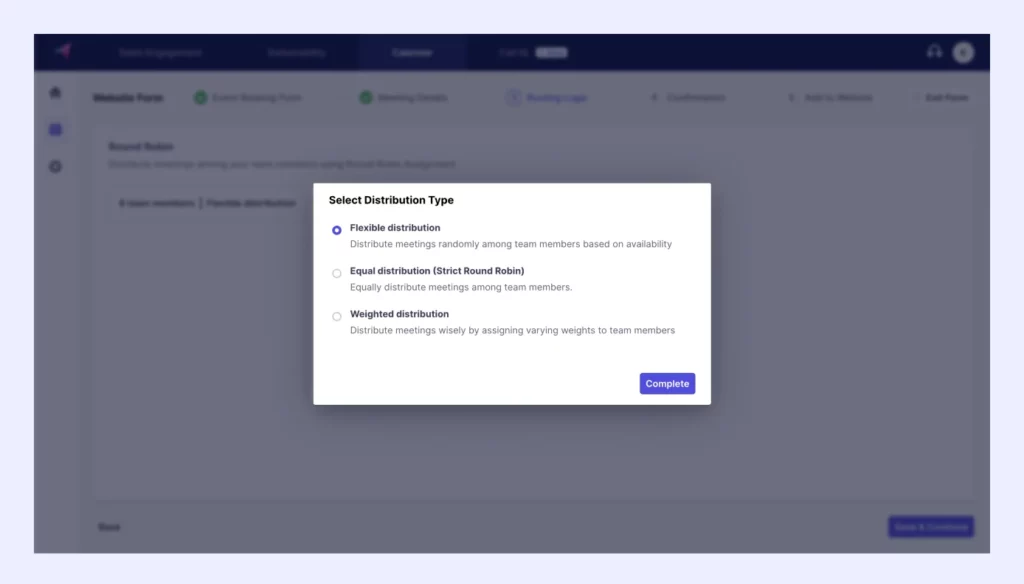
You can further filter your rep's calendars. Schedule IQ matches the right prospect with the right rep.
This happens in 2 scenarios:
- Rule-based Scheduling: Based on your prospect’s answer, Schedule IQ displays the relevant rep’s calendar.
- Lead-based Scheduling: Schedule IQ looks up your CRM to match the prospect to their owner and then displays only their calendar. This way, your prospect speaks directly to their POC, making their experience seamless and more pleasant.
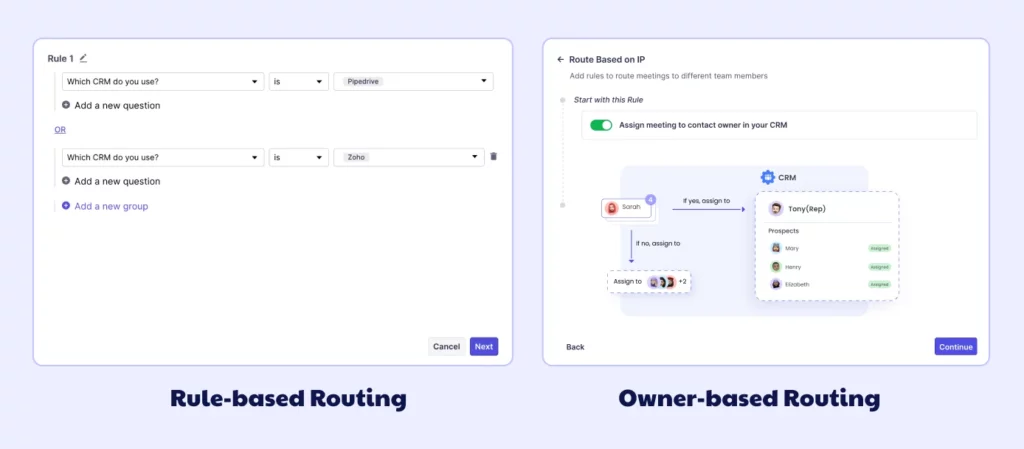
Key Takeaways
Schedule IQ gets rid of the uncomfortable back-and-forth that comes before booking a meeting with a prospect and reduces speed-to-lead when it comes to your inbound leads.
With Schedule IQ:
- Book a meeting with your prospect as soon as they show interest
- Connect the right prospect to the right rep
- Capitalize on high-intent prospects and reduce speed to lead